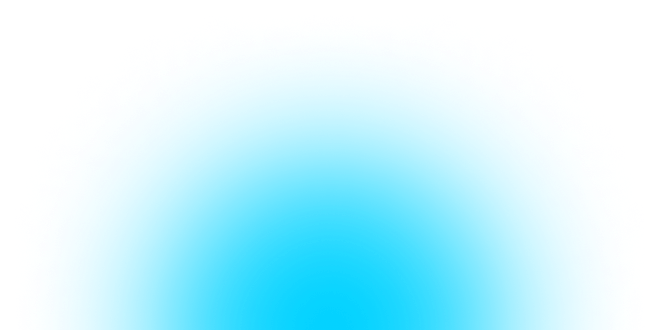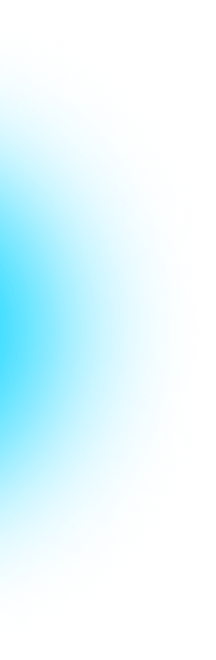How to use our Chrome Extension: Pearlfinders Search
You can now access Pearlfinders insights directly from your browser!
How to get started:
1. Download it here.
2. You’ll now see this icon in your browser, right next to your address bar.
3. Clicking on this icon will prompt you to “Quick Search” for a phrase on Pearlfinders, which will open a “Search All” page returning results on that keyword (TIP – try searching for a brand or job title you’re interested in).
4. You can also - anywhere on a browser (e.g. news website, blog, twitter) - right-click on a word/phrase, and choose to "Search [Keyword] on Pearlfinders".
We hope that our new Chrome Extension will make getting to our need-to-know insights and data a little easier, but of you have any questions - or require any additional support at any time - you can always reach us at subs@pearlfinders.com.