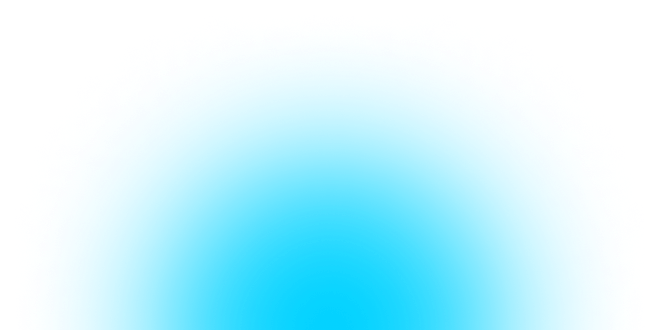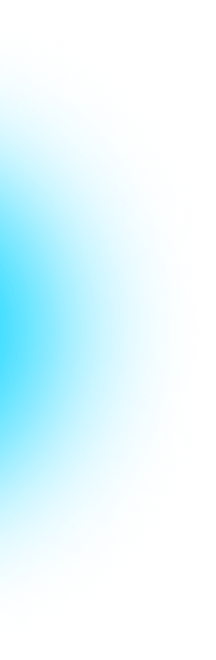How to Stack Keywords
Quickly identifying and finding the information you need is essential to a successful business development and marketing campaign. Are there particular signals or themes that you look out for? Do you search for similar terms often? Our keyword stacking functionality means you can return content and data for multiple companies instantly.
Whether you want the latest appointments, reports, briefings, or simply a ready-to-export list of contacts, you can now search for everything we have on the platform. Save you and your team time by using all the relevant search terms you need and collect information faster.
Watch our short video* below to see how it works:-
*Video not buffering fully? Click the ⚙ icon in the bottom right-hand of the screen to adjust the resolution
STEP-BY-STEP INSTRUCTIONS
Go to your Pearlfinders Live.
Click on your preferred area of the product, in this case Reports.
Click on the button at the top of the page that says Keywords.
On the search bar, type in your desired keywords and press ‘Apply’, or hit ‘Tab’ or ‘Enter’ once to add a keyword. You can stack up to 20 keywords in one search.
To perform the search, press ‘Apply’, ‘Tab’ or ‘Enter’ again or click the Search button.
Once the results load, at the top of the page click on the Sectors button and choose your preferred sector(s).
Success!
When you've found the reports you want, click Pearlfinders Live to return to your start point. You can also favourite reports by clicking the 💙 below any image, or save past searches by clicking the “Save Search” button at the top on the right-hand side of the screen.